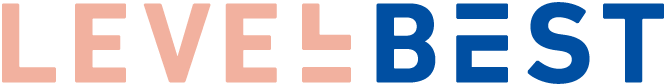Building a Client Meeting Process for Exceptional Service
As a financial advisor, you know that your client meetings are only one small portion of the value you add to client relationships. However, this face time with clients is critical for developing trust, and increasing referrals. Every client meeting is a chance to truly “wow” your clients and continue to build long term relationships. So, how can you create ideal client meetings that run seamlessly from scheduling to follow up? Let’s dig in.
What does a client meeting process include?
Client meetings may seem relatively straightforward. However, as your book of business grows, you will find that meetings quickly become a challenge. You can ease the burden of client meetings with a streamlined process that’s easy to replicate. First, break down what steps a client meeting includes.
Scheduling
Your goal should be making meeting scheduling a snap for both you, your team members, and clients. This is often easier said than done. Nobody likes the back-and-forth that usually comes with coordinating calendars and getting a call on the books, and as your business grows and you find yourself short on time, you may feel overwhelmed by client work and CEO tasks that make scheduling even more difficult. I recommend putting clients on cycles or meeting surges. This makes scheduling easier, as you know when to expect all of your meetings to fall each quarter.
Data Gathering
Prior to client meetings, you need to gather relevant and updated data from clients. Many advisors meet with clients quarterly or semi-annually, and it’s critical that you double-check all the information you have to prepare for your upcoming meeting. This gives you a chance to analyze data, prepare questions, and walk alongside your clients as they move through financial decisions.
Prepare the Meeting Agenda
Once you’ve gathered all relevant data and scheduled your meeting, you can prepare your agenda. Typically, advisors will want to address any open items from the previous meeting, any upcoming items that require client input, and any progress or reports that are relevant. This process should be proactive - a meeting agenda that you jot down two hours before a call won't cut it if you want to stay organized. Work toward standardizing your meeting agendas so that you focus on modular planning topics or investment review meetings during specific times of the year. You’ll always know what you’re going to cover, and your clients will get into a rhythm, as well.
Client Meeting
If you’ve followed the above steps, the actual client meeting should be a breeze. This is a time to build rapport with your client, and solidify your relationship. However, having everything prepared ahead of time will make pulling up their plan easy if they should have any questions or want to dive into a topic in more detail.
Meeting Summary & Action Items
After your meeting, you should deliver a meeting recap along with any action items your client needs to complete to stay on track with their goals.
Check-Ins
How are you checking in with your clients between meetings? More and more, advisors are expected to act as accountability partners, and developing a check-in plan can help you stay in touch.
What technology is leveraged?
To create a truly seamless client meeting, your technology needs to be up to date. A good tech stack will make client meeting management easy without overcomplicating your process. Here are the tools you need:
Scheduling Software
Scheduling software is a key tool because it helps you to schedule efficiently, offers reminders to your clients to avoid missed meetings, and in some cases can help you to customize follow-up and pre-meeting prep.
Data Gathering Software
Data gathering software varies from firm to firm. You might use your data aggregation tool, or a system like Precise FP or Jotform depending on your process. You can also keep things simple by leveraging your client portal to collect statements, or have clients update accounts, and complete past assigned tasks.
Planning Software
Financial planning software is used in a meeting to illustrate financial plans, showcase performance, and generate reports.
Virtual Meeting Tools
Whether you use Zoom, Google Meet, or a standard phone call, be clear on how a client can expect to meet with you. It’s important to note that some clients may prefer a video meeting, phone meeting, or meeting in-person. One good way to go above and beyond is to offer meeting options to meet them where they’re most comfortable.
Meeting Follow Up
You can perform meetings and follow up in several ways. First, you can customize meeting follow up in your scheduling software. Second, you can use your financial planning software to generate a meeting recap summary or plan summary. You should also plan to send custom action items through their financial portal.
Going the Extra Mile
Client meetings are your time to shine. You can show up for them by going the extra mile both during the meeting, but also as part of your meeting prep and follow up. Here are a few ideas to give next level service:
Close the loop - include a follow up even if they haven’t had any changes to their plan. A simple “thank you” is often enough to set you apart.
Be clear - tell the client why you are meeting, but also open the floor as part of your meeting prep for them to notify you of any changes or opportunities they’d like to discuss.
Get interactive - interactive reporting, modeling different scenarios, and walking clients through their report summary is more engaging than a static presentation.
Review - take notes on past meetings and follow up, even if life events don't directly connect to finances. Asking questions about family, friends, and hobbies can help you get to know your clients and their values, and it helps them to feel more comfortable with you as their advisor.
Accountability - use a system to follow up with clients about action items. MyPlanMap and Pulse360 both offer this capability.
Don’t Be Afraid to Customize
Building a client meeting process should be very customized to you and your firm. Find solutions that work for both you and your team, and your unique client niche. For example, advisors who work with retirees will likely have different meeting prep and scheduling than an advisor who works with busy young professionals who don’t want to come into an office to meet and need more accountability. If you have questions, please reach out! We are here to help.